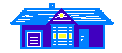COMPLAINT:-"Your e-mail said there's a new catalog issued, but your website still shows the old catalog." REPLY:-In some instances, your internet software will temporarily store old website pages, and may bring them back up again, even if it's supposed to be showing a newer version of the page. Here's a few suggestions that might do the trick:
A). If you're trying the website address as...
...then I would suggest you try it this way instead:
http://trainsite.mysite.com//index.html
...or one of the following...
http://www.trainsite.mysite.com/
http://www.trainsite.mysite.com//index.html
If one of the internal pages shows as an outdated page, try the same tricks, by adding a " www. " at the beginning, in place of the "http://".
B). If none of those bring up the correct latest version of the website, then try clicking your "reload" button a few times, or...
C). Completely shut down your internet software and/or computer, and restart, then try the website again, or...
D).
Find a way to get into your "temporary internet files" folder and delete
everything from it, except for cookies you want to keep.
COMPLAINT:-"The catalog pages take forever to open, or they time-out" REPLY:-If you're on a slow internet connection, most pages should open within 20 seconds. A few categories with moderate graphics (such as "RARE & UNUSUAL" and "SIGNAL COMPANY PUBLICATIONS") may take a little longer to open. The "TOURIST BOOK" pages will take up to 3 and a half minutes each to open. If on a slow connection, this is normal for .pdf format pages. If you wish to open several such pages, you may want to try the complete catalog link, but it may take over 30 minutes to open if on a slow connection.
If you can't open a catalog page no matter what you do, make sure you have the free Adobe Acrobat Reader software, or higher, installed on your computer. If you do, then try back later and see what happens.
If
all else fails, you may also order a hard-copy catalog via US mail for
$3, if desired. If you can't access a part of the catalog on this
site, let me
know. I will check the status and will get back with you.
QUESTION:-"Why
is the text so small on the catalog pages?" REPLY:-The
catalog pages are opened with Acrobat Reader in your browser window.
Go to the Catalog Info
page to learn how to zoom-in and zoom-out on the text.
QUESTION:-"What
is the best screen resolution to view the site?" REPLY:-1024
x 768, with "medium" text size setting in Internet Explorer. This
is the standard on which the website was created. It should display
fine with other resolutions, but may not look as good.